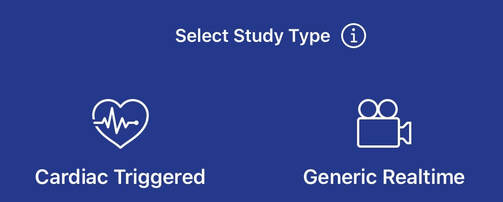NEW in version 1.1.:
Older versions:
1. Open a new study.
2. Select a baseline image.
3. Select the 'All' button.
Every frame after the baseline frame is selected and assigned a sequential interval number.
You can now align images (manually and/or automatically), select draw the red and yellow regions to calculate the perfusion curve.
Don't forget to use 'Set Timing->' to input the correct heart rate or timing.