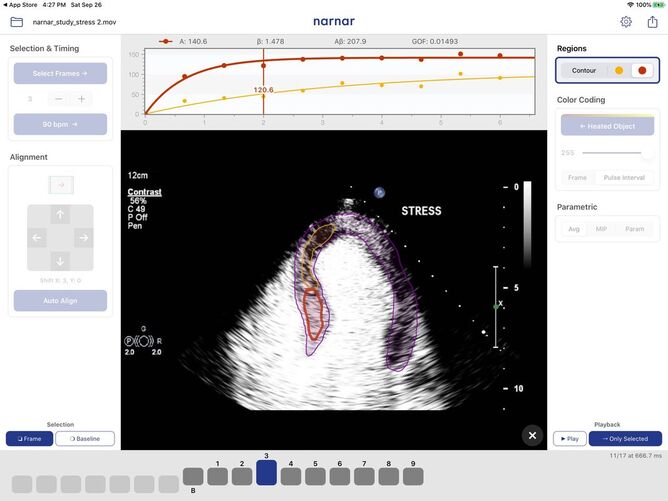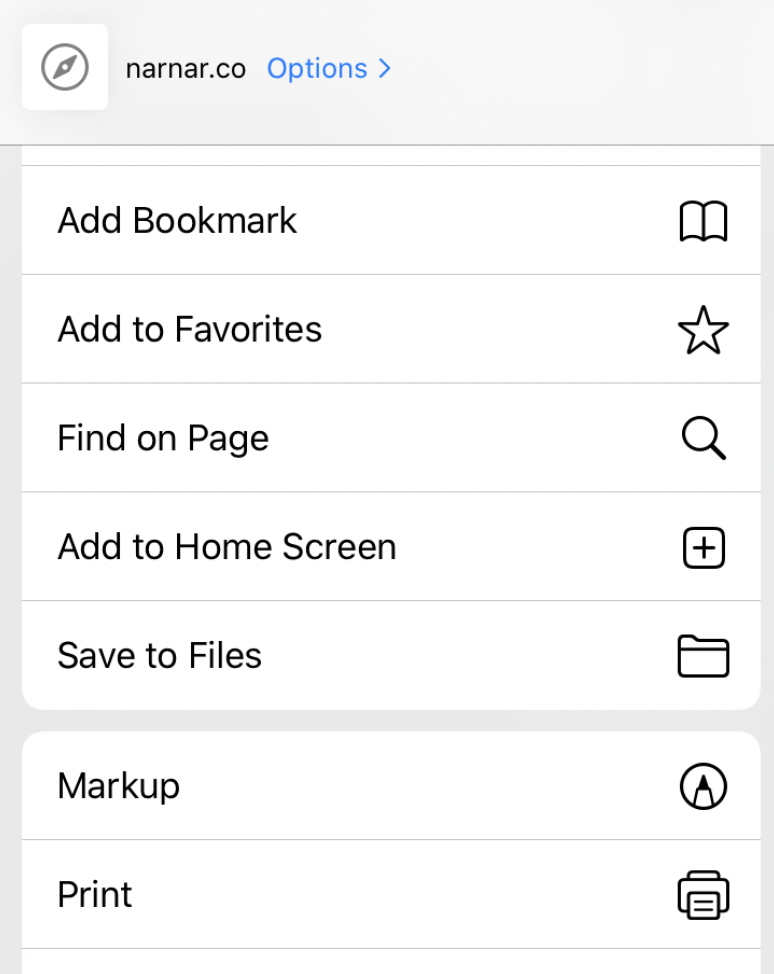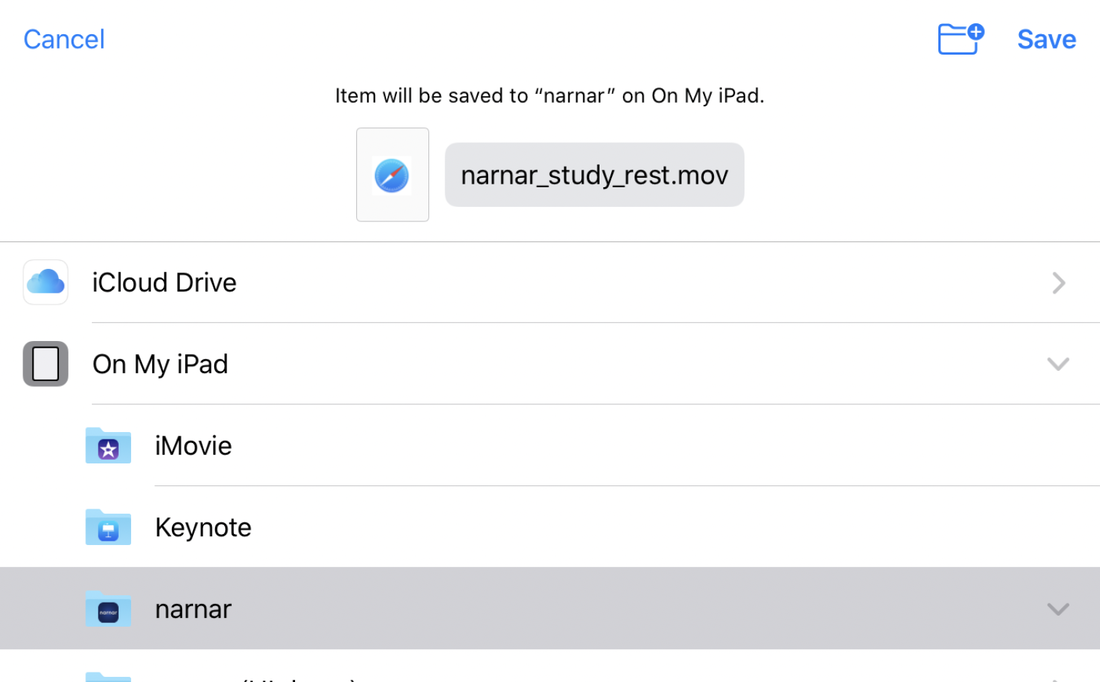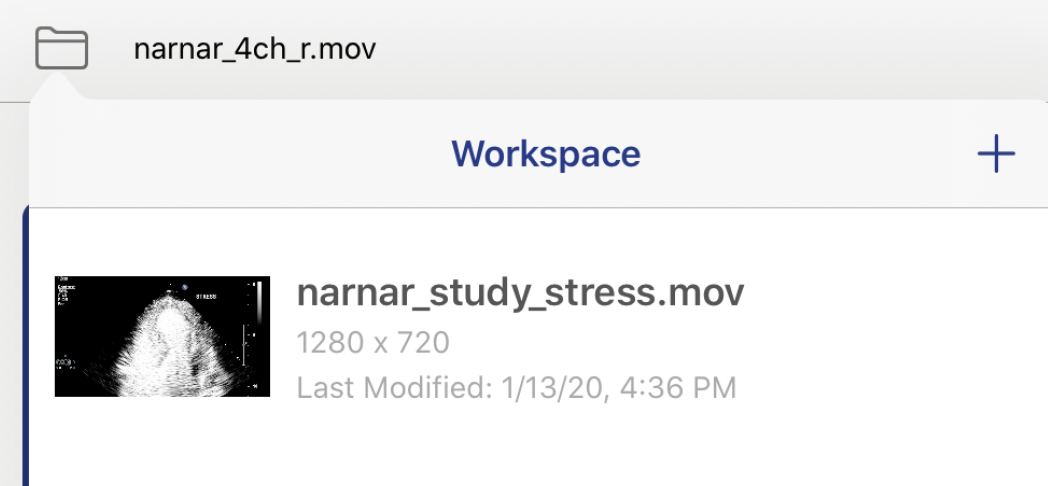Presented is a stress myocardial perfusion study in a patient with a large myocardial infarction. Following destructive high-MI pulses, end-systolic images were selected, aligned, digitally-subtracted, color-coded, and quantified. You can download and learn how we analyzed the study. You are encouraged to reset the study afterwards, and to try to re-analyze images on your own.
The heart rate was 90 beats per min. We measured A=105.6, and ß=0.324 for the infarcted area (the yellow region), and A=140.6 and ß=1.478 (the red region representing the adjacent perfused myocardium).
To reset the study, go to the Settings (upper right of the screen), and tap "Reset Study".
Instructions to download the study are provided below.
The heart rate was 90 beats per min. We measured A=105.6, and ß=0.324 for the infarcted area (the yellow region), and A=140.6 and ß=1.478 (the red region representing the adjacent perfused myocardium).
To reset the study, go to the Settings (upper right of the screen), and tap "Reset Study".
Instructions to download the study are provided below.
| narnar_study_stress.mov | |
| File Size: | 2043 kb |
| File Type: | mov |
To download a study to your iPad Pro:
- Open Safari on your iPad Pro, go to Demo Studies (this page).
- Download File, either "narnar_study_stress.mov" or "narnar_study_rest.mov"
- Save to Files > On My iPad > narnar folder. (You may need to scroll down to find this option.)
- Open the narnar app.
- Select the folder icon (upper left) and select your downloaded study.
© 2022 narnar, LLC. All Rights Reserved.